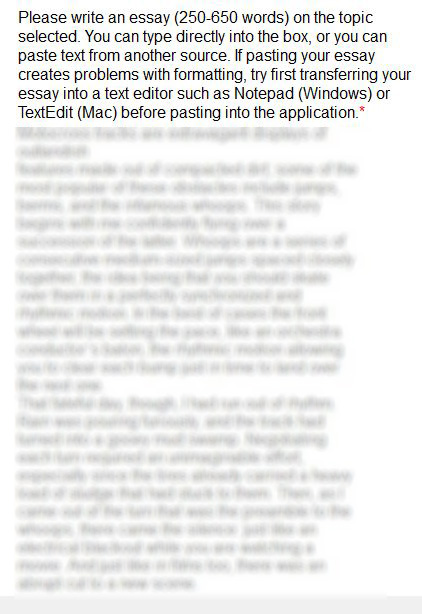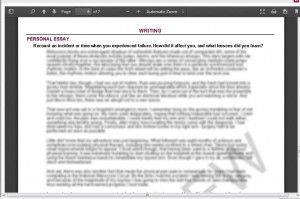We are already in mid-application season, and by now I am pretty sure you have already experienced your share of Common App 4 sorrow. There is good reason for it: instead of trying the new platform with a control group, the thoughtful folks at Common Application decided to fully launch the new version of their famous application for all of us to cope with.
Error messages, bugs, and overwhelmed servers have, unluckily, been the norm to most applicant’s chagrin. Perhaps one of the most frustrating aspects has been the Essay Formatting.
Making your essay look just the way you want it to:
So you’ve invested endless hours polishing your masterpiece to perfection. Each paragraph growing your narrative arc in the most gripping way…. And then, when you hit the “preview and submit” button, you are shocked by the realization that your precious sections have been lumped together into a massive mass of words that look as appealing as a root canal.
Despair not; help is on its way:
Flawless essay formatting procedure:
- Write your essay and supplements in Word. Remember to separate paragraphs with two, solid “returns” (“Enter” Key). Also, remember that now you can use italics and bold letters to add variety to your essay!
- Once you are done writing and formatting, open a fresh Word document.
- Select you finished essay and copy/paste it into the fresh Word document; don’t change a thing on it.
- Copy the fresh version from the new document and paste that version into the Common App. Again, abstain from modifying it. Don’t worry if it looks askew inside the little box, just go ahead straight to the “My Colleges” tab and continue with the next step…
- Now you can confidently hit the “Preview Submission” button. If everything goes well you will see your text just as you intended it to look.
Lastly, the Common App will allow you to change your Personal Statement Essay three times. This means that after you submit to one college you can modify (or change your) essay before sending it to other institutions. Do remember: there is a 3 versions limit!
Hope this helps!
Don’t hesitate to post on our comments section below if you encounter any problems!